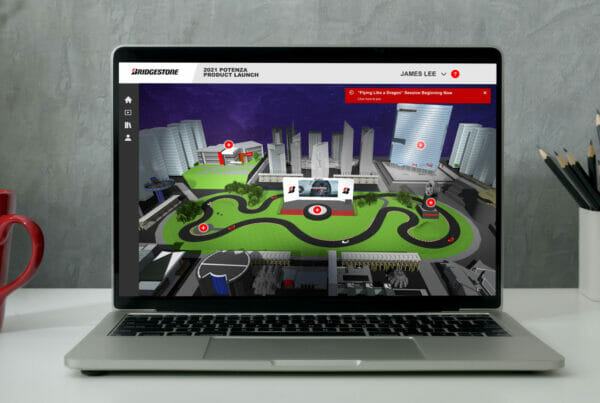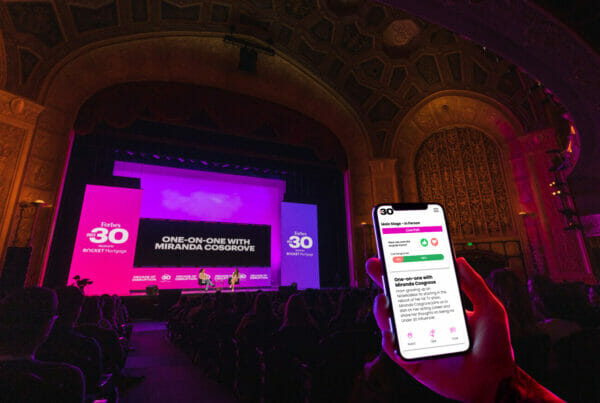It’s no secret that the COVID-19 pandemic has caused tidal waves across nearly every industry. From events and entertainment to retail and business, nearly every brand has been forced to look at alternatives to the variety of in-person events they host. After all, work still needs to get done.
But even now, several years after cities began to “flatten the curve,” the activation of virtual events continues to rise. This is thanks to the ability to connect and communicate without the threat of spreading germs or viruses, but also because of the many advantages virtual events bring that simply aren’t possible with an in-person event.
According to many event experts — including our own team of in-person and virtual event experts alike — virtual events are here to stay, either as a replacement to real-world events or as an addition to them.
So, to help you prepare for the “new normal” of virtual events, we’ve put together some information that will help you understand the benefits that come with hosting a digital event and the three stages you need to go through to move your event online:
What is a virtual event?
Before we jump into the specifics of moving your event over to digital, it’s first important to understand what a virtual event is. The truth is, they’re not much different than your typical in-person event. They should be an educational, entertaining experience for the audience and very much a production, just like any other event. They’re simply hosted online instead of in a conference hall or ballroom. If your online event feels like a Zoom conference, you’re likely off track. Instead, it should feel more like a high-quality broadcast that you would see from a major news network.
So, now that you know what a virtual event is, it’s time to share what we have defined as the three main stages of building a virtual event based on what we’ve learned throughout our years streaming and producing digital events:
The 3 stages of transitioning to a virtual event:
1. Set the ground rules
First things first, it’s important to get an outline of your show flow and event experience hammered down — starting from the very beginning (intros and show overview) to the very end (takeaways and Q&A). What are your goals for the show? What do you want to communicate? What do you want your audience to be left with? What do you want the online experience to look like?
Walking through these event planning basics is so important in the virtual space because it’s not like you are standing face-to-face with the person who you are presenting or hosting with. This means that you can’t work off of organic body language and follow the natural flow of conversation like you can at a physical event. Instead, you’re working with a team that is across screens and fighting through the natural ebbs and flows that come with communicating over video chat. That’s why it’s so important to have a good in-depth conversation with the entire event management team from the get-go, as it sets your foundation for the event and establishes the ground rules of what you’re looking to accomplish and who is handling each part of the production and presentation.
Speaking of the team, this first stage of setting the ground rules should also be where you determine who is involved — both in front of and behind the scenes. Depending on the level of production, you may need an entire cast of event organizers involved, including agencies, producers, technical directors, etc. By defining this all up front, everyone has their set swim lane and knows what they need to do moving forward to make sure things are executed perfectly.

2. Determine what content you need
Once you have the topic of your virtual conference decided, there are many ways in which it can be presented. You can casually chat through each point, like a round table discussion, or you can lead the audience through a beautifully designed deck, like a presentation or webinar. However, these aren’t the only content elements you need to plan out.
There are a number of small production elements that add up to a big impact on the overall look and feel of your virtual event. For example, if you have new audience members who may not be familiar with your speakers, it’s helpful to have lower-third graphics to introduce them and to pop up whenever they are reintroduced throughout the event. You may also want to include prepared graphics containing important information like the agenda, sponsorships, and exhibitors.
Also, if you’re talking through complicated topics, use high-end motion graphics to explain the concepts clearly, rather than trying to talk around them. This interactive content allows participants to still engage in a more experience-based manner.
However, don’t feel like you need to have your in-house production team include these high-production content elements. Our team of Digital Content Producers can help to create digital content that serves as the entire experience or to supplement other forms of communication to convey your thoughts and messaging.

Lastly, don’t forget to give your attendees an avenue to contribute content, as well. The beautiful thing about virtual events is that there are many add-on elements that you can bring in to engage your virtual audience, like real-time chat rooms, games, virtual breakout rooms, virtual experiences, or online merch stores, which can help to bring a sense of community even over computer screens.
3. Connect your show to the technology you need to make it happen
Finally, once you have your show flow mapped and the content you need, all that’s left is to line up the technology you need to support it and get it out to your audience. So, let’s talk a little bit about the technology that is needed from a technological standpoint to make this all happen.
To start, you need to bring your video and graphics into what’s called a “video headend” in the world of live events. This is the area of production that brings in a variety of sources, which are then sent out to a destination. So, think of what your setup would look like if you were at a real-world event in a large ballroom. In that scenario, the projection screen is the destination. You’re sitting in a room, and content is going up to the screen on the left and right stage. Next, you want to share your content with your CDN — content distribution network. This acts as the conduit that gets your content out to social media like Vimeo, Facebook Live, Twitch, YouTube, or any other CDN that you may want to use to broadcast your content.
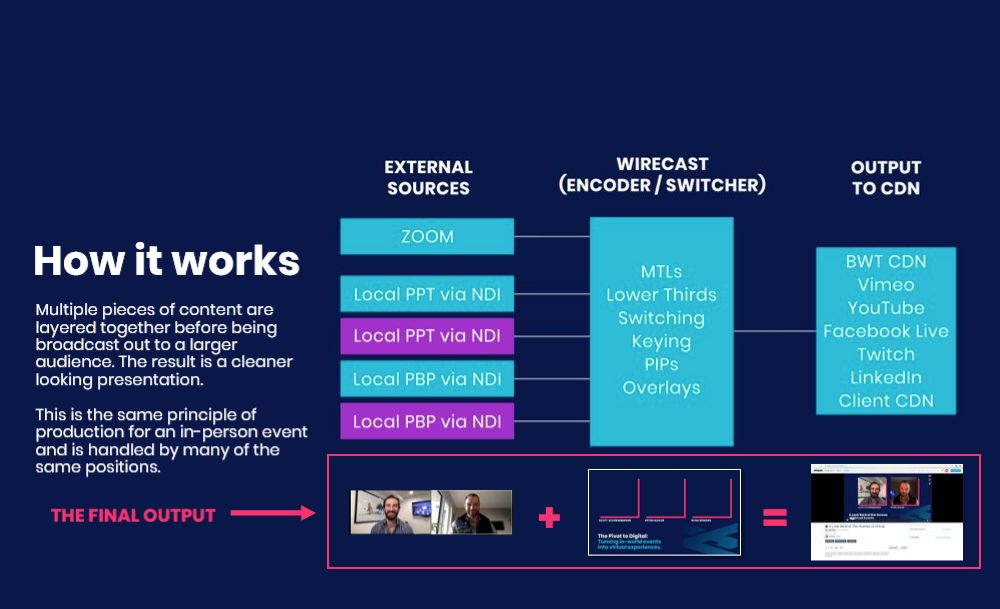
This is where working with a seasoned event production team really pays off, because they are familiar with bringing all of your external sources into your encoder or switcher, which work in your lower thirds, PIPs, or graphic overlays, and they can easily output them to your CDN — leaving you to focus on your presentation and engaging your audience.
Now that we have chatted through what it takes to move your conference over to the virtual world, it’s time to start thinking about what your brand’s events might look like in the digital landscape. As we mentioned, this idea of virtual events isn’t going anywhere. It’s going to be here to stay in some way, shape, or form moving forward — whether that’s in a month as a virtual-only event or 6 months from now as a hybrid event.
In whatever way you decide to bring your event into the virtual world, know that Bluewater is here to help. We’ve been doing events for a very long time, and our team of event professionals is very comfortable with all the things that are required for virtual events, in addition to bringing an added level of focus on innovation and engagement. We even created Parallel, a virtual event platform. So, if you need help or have questions, don’t hesitate to reach out!