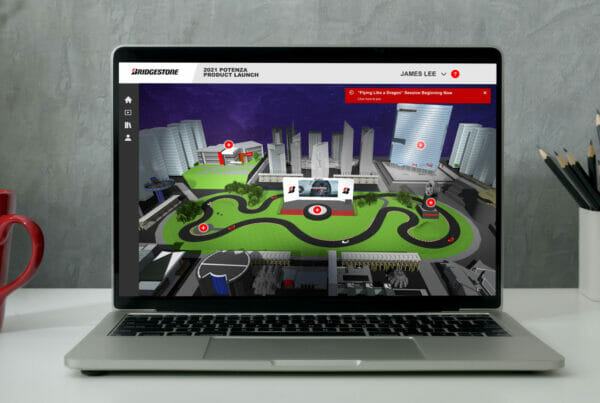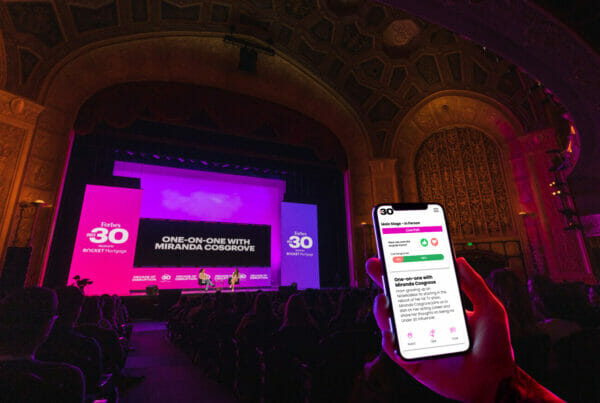Today’s workplace is far more virtual than it was just two years ago. As a result, businesses rely far more on video conferencing tools like Zoom, Microsoft Teams, Google Meet, and others than in the past. As a result of their newfound “fame,” these platforms have continued to innovate, adding new features and bolstering existing ones.
The virtual breakout room is one star of the new virtual workplace. When everyone was in the office together, it was typical for a large meeting to end by breaking into several smaller groups. The virtual breakout room is the digital equivalent, where attendees on largely attended video calls can break into smaller groups.
As valuable as virtual meetings and breakout rooms are for today’s world, they suffer from real drawbacks. Zoom fatigue is real, and it’s easier for people to coast through meetings when they feel more anonymous. We’ve all experienced the Zoom meeting where it seems like nobody responded to questions — and the meeting where everyone’s responding at once.
These issues can compound in virtual breakout rooms, and there are other difficulties with the smaller format.
It takes effort to set up and manage virtual breakout rooms that are truly successful. Here are five tips for managing them effectively.
Set Clear Expectations for Meeting Flow and Process
First, you need to establish transparent processes and expectations surrounding your virtual breakout rooms. For example, does each room have a leader? Make it clear. How is the breakout meeting supposed to flow, and what is the desired outcome? Is there a deliverable required?
If your attendees aren’t crystal clear on the purpose of the breakout room, they won’t be as engaged as they could be.
The same is true if there isn’t accountability. After well over a year of lockdowns and required work from home, it’s safe to assume that some portion of your team is burnt out or close to it. Sending them into a meeting with no clear agenda or expected outcome is a nearly guaranteed waste of company time.

Use Gamification to Keep It Fun
We all know it: endless virtual meetings are tiring, and they’re rarely fun. And it’s hard to fix this. For example, one industry conference that was forced to go digital invited a “virtual comedy duo” to crack jokes to a silent and invisible audience of attendees, and it was just as awful as you’re imagining.
Cracking jokes or telling stories to an audience that’s all on mute is awkward at best. A better approach for keeping your breakout meeting fun is gamification. For example, let’s say your group has been tasked with developing ideas to bring back to the larger group. Set it up so that the person who delivers the most ideas (or the winning idea) wins.
On a more lighthearted front, apps like Kahoot can be fun to do virtual icebreakers that can brighten the mood before the real work begins.
Add Digital Tools, Portals, or Other Content for Engagement
Digital meetings can be challenging. They’re harder if everyone’s staring at a Brady Bunch grid of profile pictures (or, worse, initials). Adding digital tools and other content for engagement helps.
Is the team solving a problem in an Office document? Google and Microsoft both allow you to open office-suite files collaboratively in their breakout rooms. Visualizing the issue (and even solving it in real-time) is a massive boost to engagement.
Jamboard is a collaborative whiteboard from Google for more free-flowing ideas. A well-designed slide deck can keep the tasks at hand front and center as well.
The tools that make sense for your team will vary, but the point is to use some visual or interactive content for the sake of engagement.

Create a Common Goal Specific to the Breakout
It’s common for teams to break out and solve particular, individual problems. Then, when you’re in person, everyone comes back together to share solutions, and the big picture stays pretty clear. But virtually, the big picture often gets lost.
Before you break out, take the time to set and communicate a common goal to all teams. What’s the point of what each group is working on? Help them see the importance before they begin their small-group work.
Depending on the health of your teams, you may need to do this on the small-group level as well. For example, you won’t get great results from a group of four where two workers aren’t engaged with the goal of the small group.
Have a Reflection Period and Use Suggestions Wisely
It’s hard (and sometimes impossible) to read body language in virtual meetings. Those cues that lead you to ask if something’s wrong aren’t obvious. So it’s essential to set a few minutes at the end of virtual breakouts (or in the follow-up meeting) for reflection.
What worked in the breakout and what didn’t? Are both the big picture and the task at hand clear to everyone? What hurdles are team members facing?
Of course, be sure to listen to these reflections and act on any suggestions that can help your organization improve.
Bluewater has helped many businesses navigate these changes, and we’re ready to help you too. Reach out today to learn what we can do for you!