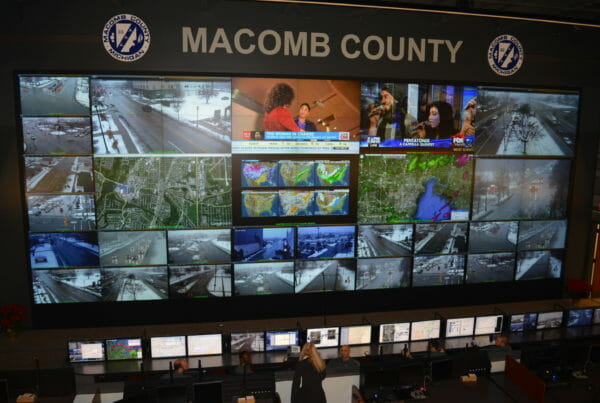As hybrid work becomes more streamline, seamless collaboration between virtual and in-person teams is more important than ever. Selecting the perfect video conferencing camera for your conference room is essential for effective communication. With a wide range of camera options including video bars, PTZ cameras, and ePTZ solutions, choosing the right one requires careful assessment of your unique requirements. This guide will walk you through the various camera types, discuss key factors to consider, and explore different camera settings to help you make the best choice for your conference room setup.
Understanding Your Conference Room
Before choosing a camera for your conference room, it’s important to assess your needs based on your conference room setup.
1. Room Size and Layout
Consider the dimensions of your conference room and the number of people seated at the table. Smaller spaces may benefit from cameras with a wide angle of view for comprehensive coverage.
2. Table Shape and Distance
Evaluate the table shape (U-shaped, rectangular, or circular) and its distance from the camera. Different setups may require specific camera types or multiple cameras to capture everyone clearly, whether they are at the center or edges of the table.
3. Lighting Conditions
Assess the lighting in your room and choose a camera that suits the conditions. For dimly lit rooms, a camera with a high sensitivity and dynamic range can enhance performance. Rooms with lots of windows may need room darkening shades to allow the cameras to work correctly.
4. Additional Considerations
Explore the possibility of incorporating a second camera for a more immersive experience. Ceiling-mounted cameras can capture documents on the table, while a second PTZ camera can focus on whiteboard activity, providing a comprehensive view for remote participants.
Different Types of Video Conferencing Cameras
With so many options available, it’s essential to understand the features and benefits of various camera types to make an informed decision.
PTZ and ePTZ Cameras:
PTZ (pan-tilt-zoom) cameras are versatile and ideal for larger conference rooms where participants are spread across a wider area. These cameras can pan, tilt, and zoom to capture different angles, providing flexibility during meetings. Consider PTZ cameras for spacious conference rooms or those with varying seating arrangements.
ePTZ (electronic pan-tilt-zoom) offer a virtual alternative to traditional mechanical PTZ cameras, providing users with enhanced control and flexibility during video conferences. Rather than physically moving the camera, ePTZ cameras utilize digital processing to simulate pan, tilt, and zoom functionalities. It’s worth noting that while both PTZ and ePTZ cameras offer control and flexibility in video conferencing, automatic zooming and tracking can make some attendees uncomfortable due to to feelings of intrusion and loss of control.
Video Bars:
Video bars are compact, all-in-one solutions that integrate a camera, microphone, and speaker into a single device. They are designed for smaller to medium-sized conference rooms and are a great option for businesses with limited space or those looking for a simple and streamlined setup. Video bars often provide excellent audio and video quality while being easy to install and manage.
Center-of-Table Cameras:
For more intimate settings and smaller conference rooms, center-of-table cameras are an excellent choice. Placed at the center of the meeting table, these cameras provide a close-up view of participants, fostering a sense of connection during virtual meetings. This option is particularly suitable for collaborative discussions and team meetings in smaller spaces.
Understanding Camera Settings
While choosing which camera to use in your conferencing room plays a crucial role in the overall experience, the settings of your camera can also significantly impact the quality and engagement of your meetings.
Auto-framing
Auto-framing is a convenient feature that adjusts the frame to include all participants automatically. By tracking individuals’ movements in the room, it ensures everyone is captured in the camera’s view.
Speaker Tracking
Speaker tracking is a setting that prioritizes the active speaker in a meeting. This feature is useful in discussions involving multiple participants, as it shifts the focus to whoever is currently speaking. Keep in mind, that this setting isn’t the best when multiple people are speaking at the same time.
Presenter Tracking
For scenarios where a designated presenter is delivering a presentation or leading a discussion, presenter tracking is a great option. This setting ensures that the camera focuses on the presenter, emphasizing their content and creating a more polished and professional presentation.
Multi-View
Multi-view is designed to promote meeting equity by providing equal screen space to all participants. It works best when participants are arranged in a semi-circle, allowing the camera to capture everyone equally. This setting fosters a sense of inclusivity and ensures that all voices are visually represented in the virtual space.
In conclusion, choosing the right video conferencing camera and which settings to use involves a thoughtful consideration of your requirements. By addressing these factors and understanding the different camera settings, you can elevate your virtual and hybrid meetings and ensure a seamless and immersive collaboration experience for all participants.
Ready to Upgrade your Conference Rooms?
Modern AV can be a difficult thing to navigate, but Bluewater’s approach is simple: help you make sense of what’s available and deploy a system that will be adopted by even the most non-technical users. Need help setting up your conference room or collaboration space? Contact us today to get started!