New technology makes collaboration easy. With wireless collaboration systems, users can now more easily share information with larger audiences. It also means that any space can quickly become an interactive meeting area.
There are many advantages to using such a system, and there are lots of options available–some with unique features. To determine if this solution is right for your collaboration efforts, it is important to get all the information, so you can make the best decision.
Wireless Collaboration Systems’ Advantages
First, it’s imperative to understand the basics of wireless collaboration systems and the advantages they bring to the table. For any company that depends on technology for employees to share and work together, it’s much easier to do so when you cut the cords.
You can enjoy these benefits of a wireless collaboration system:
– Declutter space with no need for cables and wires
– Easy-to-use with no last-minute panics about missing a cable
– Supports interaction with few people or many
– BYOD-friendly, meaning it is device agnostic
– A cost-effective solution, transforming any space with a flat screen into a meeting room
With all these benefits and the added bonus of being a cost saver, it makes sense to employ this type of tech in your workplace. But which solution is right for you? Let’s look at five popular products.
Mersive Solstice Pod
This system offers lots of features including allowing multiple users to share and control content at the same time. Content can be shared from laptops and mobile devices, as it supports BYOD and integrates with Skype. The easy-to-use pod has an intuitive user interface, so you don’t have to be a tech genius to use it. The Solstice Pod also has enterprise-grade security, including dual network mode, which means guests can connect to it without connecting to your network.

Crestron AirMedia 2.0
The Crestron AirMedia 2.0 is a system that boasts some of the best numbers in the industry, related to its low usage of bandwidth, smooth video playback, and lowest latency on the market. The AirMedia 2.0 also has the ability to be deployed, managed, and monitored remotely. It works with an organization’s existing infrastructure and has all the necessary security features. It supports all platforms, making connecting easy and stress-free. AirMedia is also built into other great Crestron products, like the Crestron Mercury.

Barco ClickShare
ClickShare’s unique premise is that users basically have to plug in the button to their device then click, and that’s it. There is no software to download or installation required. It works with any platform and connects to devices using a USB. It’s certainly one of the easiest to use and is cost-effective with three sizes to choose from depending on the size of the space.

Extron ShareLink
ShareLink is compatible with any device and allows for easy integration of mobile devices. Up to four devices can share content simultaneously, and with collaboration mode, anyone can share content. It works with the existing wireless system so no major overhauls are necessary. ShareLink is offered in two versions, one of which has a dual-band WAP. Another unique feature is the fact that it uses power over Ethernet so there’s no need for a local power source.
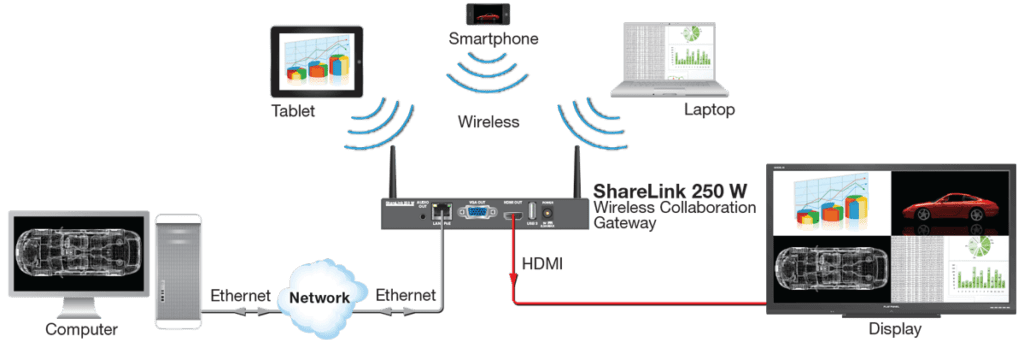
Each of these wireless collaboration tools can allow your workforce to work together more seamlessly, turning unorthodox spaces into instant meeting rooms. At Bluewater, we specialize in providing meeting technology to brands, so that technology becomes empowering rather than a barrier. Learn more about our solutions today.











