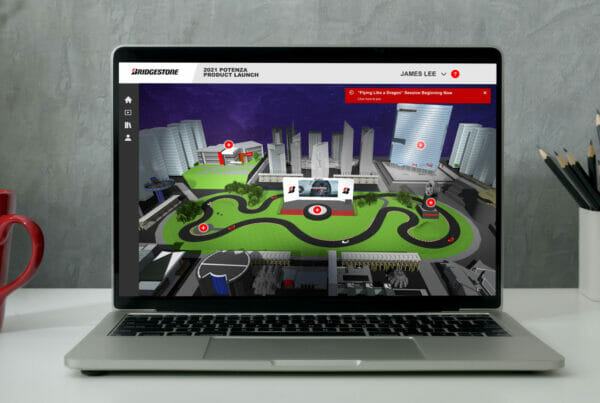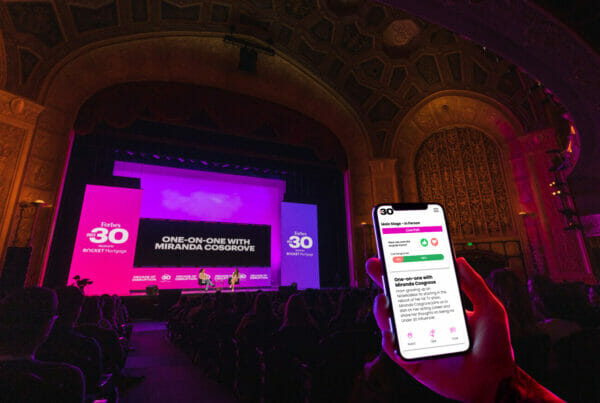The idea of a “virtual event” can mean many things to many people. We’ve all gotten used to video calls using tools like Zoom, Microsoft Teams and Skype, and many have attended some form of a virtual event. And while there are many different platforms, variations, and goals among these different events, the most successful events all have one thing in common – they have a clearly defined scope right from the get go.
To help you better understand the key items you should consider when creating the scope and vision for your upcoming virtual event, our Bluewater Live Event experts put together this handy overview on how to successfully execute a virtual event, as well as better define the key requirements that will drive your planning, timing, and budgets.
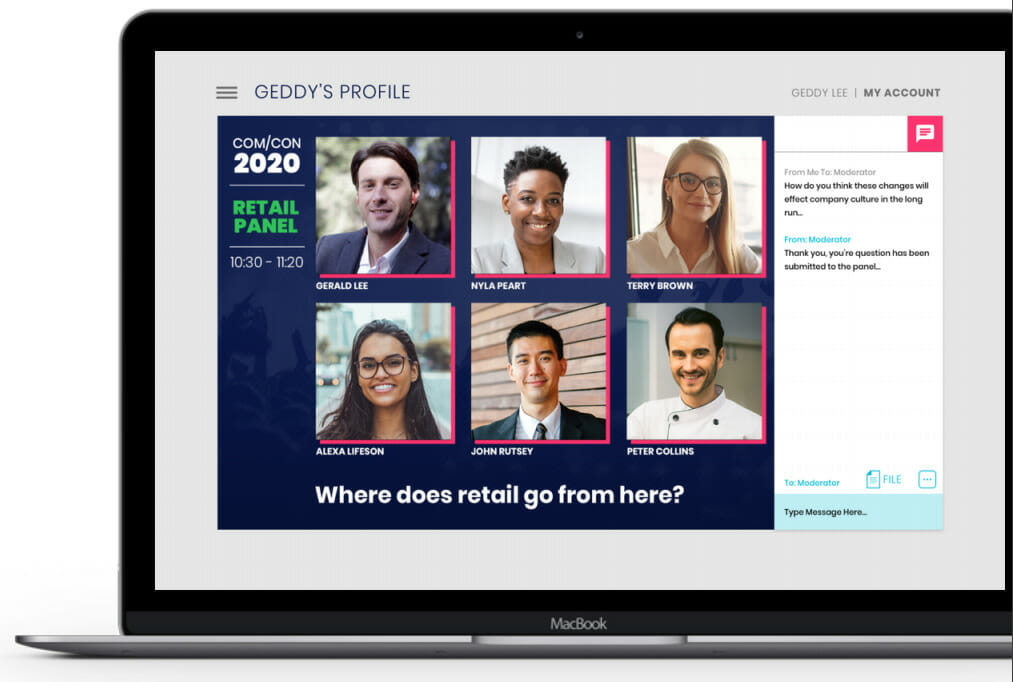
Who is your audience?
While your audience won’t be a direct driver of cost when it comes to executing your virtual event, it is still very important to understand to help guide our recommendations.
Internal Audience: Your audience is primarily employees only, or even a small department within your company. With this type of audience, you want the event to go smoothly but aren’t planning to invest a lot of dollars for high production value.
External Audience: Your audience is made up of customers, suppliers, or key partners. With this audience group, there is a desire to have a nice creative presentation. This is an important meeting, but the topic isn’t mission critical or a direct revenue generator.
Internal / External Audience that is High Value: Your audience is made up of key customers, suppliers, partners, shareholders, donors, or a large all company meeting. The goal with this group is to “wow” the audience as the topic areas are mission critical to your business. The goal of this meeting is to make a meaningful impact on your revenue or financial performance.
What is the setting for presenters?
Your setting will impact your production requirements. Any of these options below can be utilized, regardless of the technology platform selected.
$ – Computer Camera and Microphone: Presenters can be sitting at their
desks, whether at home or in the office, and use their computer camera and microphone. This will be adequate, especially with a little guidance on lighting, sound, and a nice background.
$$ – Staged from a Client Site: Presenters will be in a professional setting with a film crew on-site for live video or to create pre-recorded video. This could be in an office or lobby, or via a custom stage.
$$$ – Broadcast from a Studio: Presenters can go to an existing studio designed for shooting videos. Some clients already have a studio or can film from a Bluewater Studio in Grand Rapids or Wixom (coming soon).
What is the Attendee Experience?
Defining what you want the attendee experience to be will help guide the technology platform requirements for your meeting.
$ – Zoom / Skype Format: Meeting can function in a Zoom / Skype / Teams video call format. Speakers may have presentations which will be delivered via screen share. There will be no prerecorded videos to view.
$$ – Web Stream: Attendees will view a web stream that is a combination of live video, pre-recorded videos, presentations, etc. While attendees may interact via moderated chat, this is not a collaborative video call.
$$$ – Fully Interactive Experience: In addition to what is described in the Web Stream experience, attendees can interact with each other via text or video chat, can ask questions after they view a live presentation, go through product tours, explore sponsors, etc.
How Does the Audience Interact?
How you anticipate your audience interacting will help to further clarify the type of technology platform that is required, as well as if moderators will need to be involved.
$ – Observe and Watch Only: Attendees watch presenters speak and view presentations, but do not interact with each other or the speakers.
$$ – Observe and Chat: Attendees watch presenters or view presentations and can also text chat with each other or with speakers via a moderator.
$$$ – Observe and Interact with Each Other: In addition to watching videos and presentations, attendees can interact with each other via text chat, video chat, or group video discussions
NOTE: These items are not a material cost driver if you chose a Zoom / Teams / Skype format.
Are There Sponsors Involved?
$ – No Sponsors or Sponsor Presentation Only: Other than the presenting company, there are no sponsors who require special recognition or experiences. A sponsor could be one of the presenters.
$$$ – Sponsor Booths:
Sponsors will be an important element of your virtual event. There will be some version of an exhibit floor, sponsor booths, and the ability for attendees to interact directly with sponsors.
Will You Offer a Fully Interactive Experience?
If you choose to offer attendees the option of a fully interactive experience, the following will be the key scope drivers of the technology platform.
$ – Base Virtual Event:
• Registration and login
• Profile management
• Main stage
• Breakout sessions
• Static schedule
• Asset library
• Attendee help desk
$$ – Dynamic Virtual Event:
• All Base Virtual Event items
• Build your own schedule
• Interactive session chat
• Customizable asset library
$$$ – Full Virtual Conference:
• All Base & Dynamic Virtual Event items
• 3D experience welcome page
• Advanced profiles
• Advanced participant connections
• Exhibit floor and sponsor booths
Additional Items to Consider:
How the previous questions are answered will be key to determining the scope and budget of your virtual event. Below are additional items that will be important to consider and plan for:
• How long is the event? Several hours, all day, or multiple days?
• Will there be breakout sessions?
• How many presenters?
• How many attendees?
• Will the event be housed at a custom web address, or will it be on an existing website?
• Will the attendees need to register to participate? Is this a controlled audience or open to anyone?
Ready to Move Forward with Your Event?
Once you have defined the scope of your event and have a map of what you’re hoping to achieve, it’s time to start building our your event! Our team of Bluewater Virtual Event experts would love to help you create a successful virtual event that not only meets your goals, but has attendees talking about your event for years to come.
Click here and sign up to start talking with our Virtual Event experts today.